
If you are reading this post that means you are also a Firefox lover like me. And it's very obvious; a browser with so much of versatility and awesomeness needs to be loved. But in some occasions, it can get a bit slower in loading pages; if you are having 7-8 opened tabs spread across 2-3 windows. Oh! those annoying moments. To save you from annoyance here are some cool Firefox hacks. But before changing the settings, note down the original configuration, so that you can always restore the default if need arises. By changing the settings, you can dramatically improve the page load speed, and reduce the amount of memory Firefox uses for it's Cache when minimized . Even if You have no experience, don't be scared, just follow the simple instructions...
Increase Your Page Load Speed:-
1. Type “about:config” (Avoid Double Quotes) into Firefox Url and hit Enter. (A warning would be displayed, override it.)
2. Alter the entries as follows: (Double Click on it)
Set “network.http.pipelining” to “true”
Set “network.http.proxy.pipelining” to “true”
Set “network.http.pipelining.maxrequests” to
Set “network.http.pipelining” to “true”
Set “network.http.proxy.pipelining” to “true”
Set “network.http.pipelining.maxrequests” to
some number like 15. This means it will make 15 requests at once.
3. Lastly, right-click anywhere and select New- > Integer. Name it “nglayout.initialpaint.delay” and set its value to “0“.
(This value is the amount of time the browser waits before it acts on information it receives. If you’re using a broadband or a dial-up connection you’ll load pages faster now.)
(This value is the amount of time the browser waits before it acts on information it receives. If you’re using a broadband or a dial-up connection you’ll load pages faster now.)
4.It's Optional for even faster web browsing.
you might have to create some of these entries by Right Click – > New– >
you might have to create some of these entries by Right Click – > New– >
Integer or String network.dns.disableIPv6: set “false”
“content.notify.backoffcount”: set "5";
“plugin.expose_full_path”: set “true”.
“ui.submenuDelay”: set "0".
“content.notify.backoffcount”: set "5";
“plugin.expose_full_path”: set “true”.
“ui.submenuDelay”: set "0".
Reduce The Amount of RAM Firefox Uses For Its Cache:-
1. Type “about:config” (the double quotes should be avoided) in the url of the browser.
2. Find “browser.sessionhistory.max_total_viewer”
3. Set it’s value to "0".
2. Find “browser.sessionhistory.max_total_viewer”
3. Set it’s value to "0".
Reduce RAM Usage To 10MB When Firefox Is Minimized:
1. Open Firefox and go to the Address Bar. Type in "about:config" and then press Enter.
2. Right Click in the page and select New - > Boolean.
3. In the box that pops up enter “config.trim_on_minimize”. Press Enter.
4. Now select True and then press Enter.
2. Right Click in the page and select New - > Boolean.
3. In the box that pops up enter “config.trim_on_minimize”. Press Enter.
4. Now select True and then press Enter.
After you are done with this then don't forget to restart Firefox. As I'm a beginner blogger, please please comment and share your love.
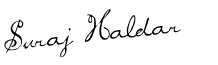


















0 comments: on "Firefox Hacks to Improve your Browsing speed."
Post a Comment